Page numbering tips
While there are no absolute rules, there are some common practices for numbering a document that will be physically printed.
1) Position of odd and even page numbering
Start the numbering on a right-hand page so odd numbers (1,3,5…) always fall on the right-hand page of a spread and even numbers (2,4,6…) are always on the left.
2) Not numbering the Cover and front pages
The Cover and some initial content such as a Forward, Dedication and Copyright page appear before the main content. The Cover (and Back Cover) isn’t numbered and other initial pages are traditionally labelled with small Roman numerals (i, ii, ii, iv…) or not at all.
3) Blank pages don’t need numbers
Sometimes blank pages are added in the main content of a document for design purposes, such as allowing a section to start on a right-hand page. These pages are still in the numbering sequence but the number isn’t printed. For example, page 11 and page 13 have written content but page 12 in the middle of them is left blank. Page 12 is still counted but the page number isn’t printed. Blank pages may be added at the end of a document to make up the page count. All printed documents need to have a page count divisible by four because documents are created by folding paper in half to create 4 pages.
4) Position of page numbers
Avoid placing page numbers on the inside margin of a page, or too close to the outer edge (where they might get trimmed off). Usually page numbers are placed in the bottom right and bottom left of a spread. For design purposes they could also be centred at the top or bottom of a page, placed in the top right and left corner or centred on the outer left and right sides. Consider your audience and what sort of document you are producing when placing your page numbers. If your document is large and your audience will need to navigate back and forth through the document to find specific information make your page numbering easy to read and find.
If you have any page numbering questions, feel free to get in touch.

 Johny vino, Pierpaolo Riondato, Nadine Shaabana, Eckhard Hoehmann on Unsplash
Johny vino, Pierpaolo Riondato, Nadine Shaabana, Eckhard Hoehmann on Unsplash

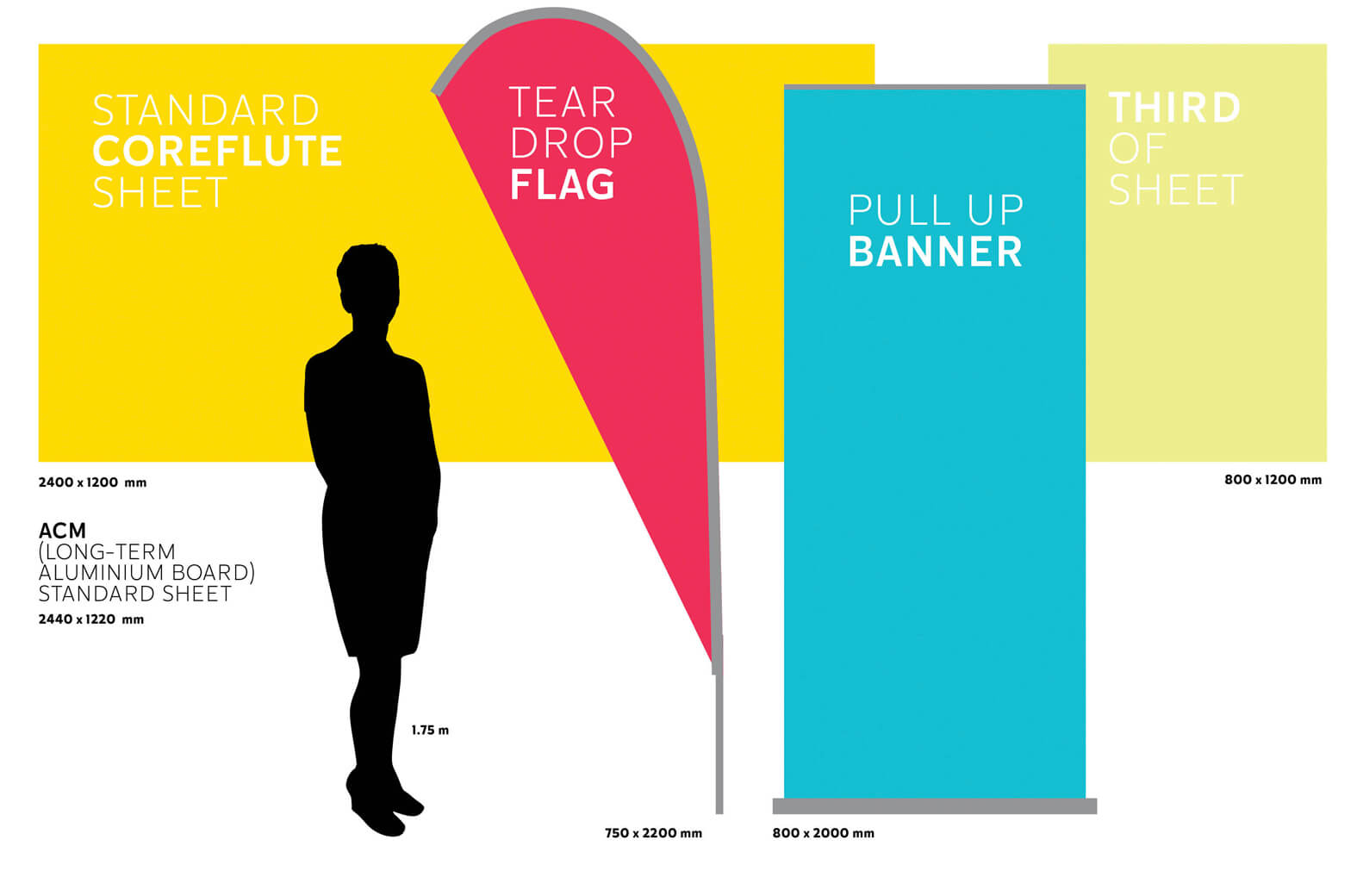
 Satya Priyomarsono
Satya Priyomarsono www.pogodesign.co.nz
www.pogodesign.co.nz image from RawPixel.com
image from RawPixel.com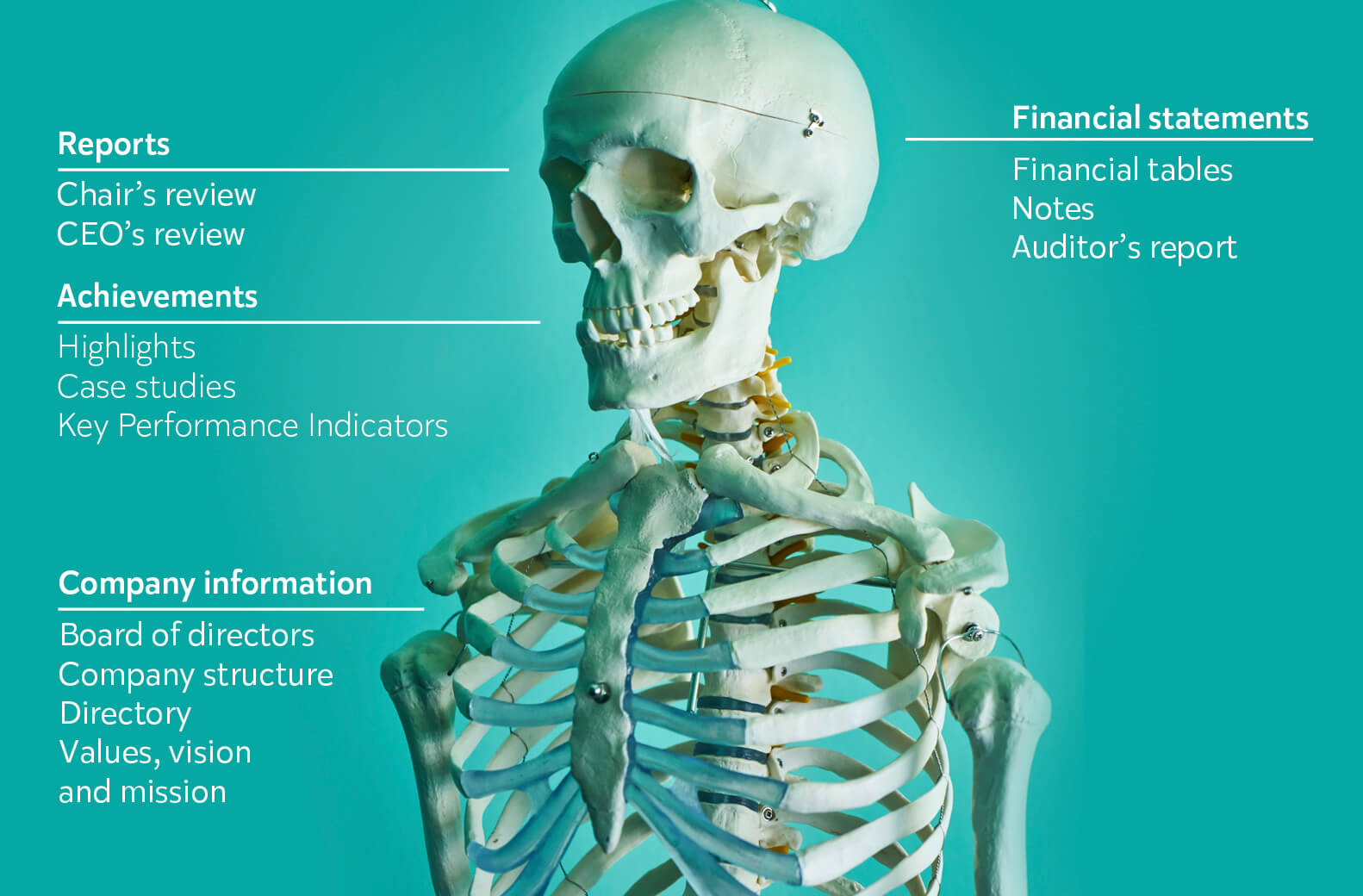 Pexels.com
Pexels.com